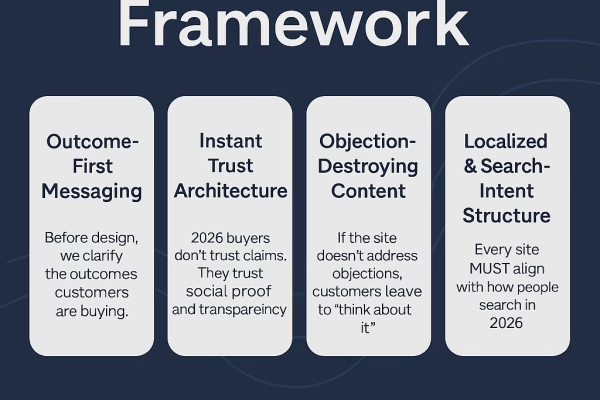Intro: One Website, Many Neighborhoods
If your business serves more than one area — say, Center City, Fishtown, and Manayunk — one homepage won’t cut it.
Google ranks specific, not general. That’s why local landing pages are your secret weapon for visibility. Each page acts as a digital storefront for that neighborhood, helping your business show up where your customers actually live and search.
When done right, they don’t just rank — they convert.
1. What Is a Local Landing Page (and Why You Need One)?
A local landing page is a dedicated page on your website that targets a specific city, suburb, or neighborhood.
For example:
- /mobile-detailing-center-city
- /auto-care-main-line
- /roof-repair-south-philly
Instead of one page competing for every keyword, you build multiple laser-focused pages — each optimized for its own geography.
The payoff:
You rank higher in Google Maps and local organic results.
You attract more relevant leads in each service area.
You build trust and authority with location-specific content.
2. The Anatomy of a High-Performing Local Page
A great local landing page balances SEO with clarity and human appeal.
Here’s what every one should include:
Location-optimized title & headline (e.g., “Mobile Oil Change in Fishtown, Philadelphia”)
Local content (mention landmarks, streets, neighborhoods)
Customer reviews or testimonials from that area
Map embed of your business or service radius
Clear CTA — “Book Now,” “Request Service,” or “Get a Free Quote”
Structured data (Schema) for local business markup
Remember: Google loves detail — and customers love relevance.
3. How to Avoid Common Local Page Mistakes
Local pages fail when businesses:
Copy-paste the same content with just a city name swap
Skip metadata and schema markup
Forget real photos or testimonials
Don’t link them together properly on their site
Google’s smarter than that.
Each page needs unique value — real references, local flavor, and optimized structure.
4. Tracking Local Landing Page Performance
You can’t improve what you don’t measure.
Use these tools to track what’s working:
Google Search Console: See which pages rank for local queries.
Google Business Insights: Check impressions and calls from each area.
GA4 + Heatmaps (Hotjar): Track conversions and user behavior.
Watch for trends — certain neighborhoods may outperform others, and that’s your cue to double down.
5. How FlowCommerce Builds Local SEO Systems That Scale
At FlowCommerce, we don’t just design one local page — we design a system for local growth.
Our process:
Audit & Research: Identify the best local keyword opportunities.
Structure: Build templated, scalable layouts for each area.
Content Creation: Write unique, optimized copy for each location.
Launch & Measure: Connect everything to GA4 and Google Business.
It’s not about “pages” — it’s about presence.
Key Takeaways
Local landing pages let you rank in multiple neighborhoods with precision.
Each page must feel real, localized, and valuable — not cookie-cutter.
Optimized metadata, schema, and CTAs drive clicks and conversions.
A scalable structure lets you dominate local search, city by city.
Ready to rank in every neighborhood you serve?
Let’s build local landing pages that attract, engage, and convert — everywhere your business goes.
👉 Book a Local SEO Strategy Call
Author
Sean Wolf
With over 16 years of eCommerce leadership, I specialize in architecting and scaling Direct-to-Consumer brands across both established and emerging markets. Most recently at Johnson & Johnson’s Kenvue division, I spearheaded the end-to-end launch of a startup women’s health platform targeting the menopause segment—driving a seamless omnichannel experience through enhanced UX/UI, strategic 3PL partnerships, and the successful rollout of Salesforce Marketing Cloud to automate and optimize the full CRM lifecycle. These initiatives not only elevated customer engagement and on-time delivery metrics but also delivered double-digit improvements in conversion rates and customer retention.